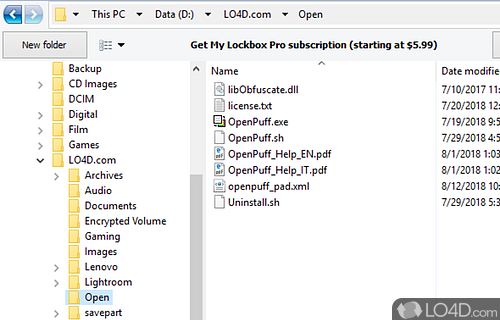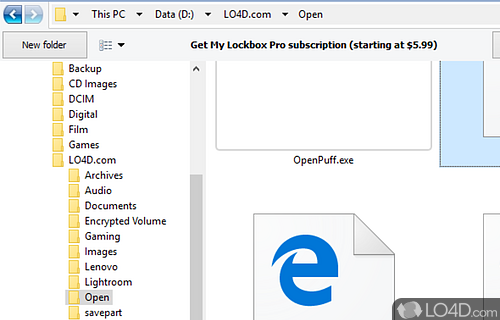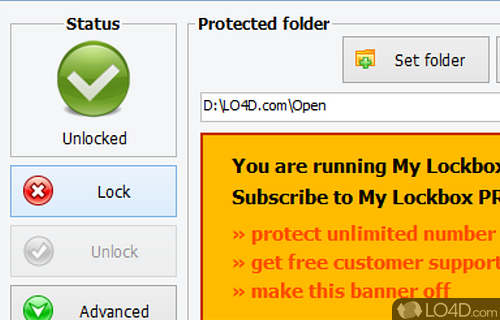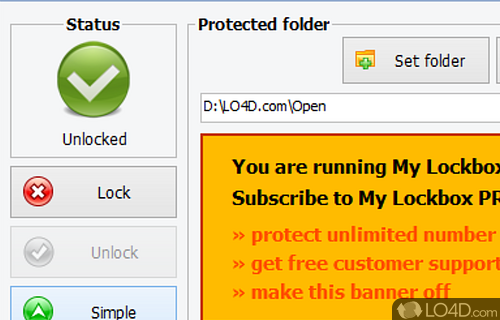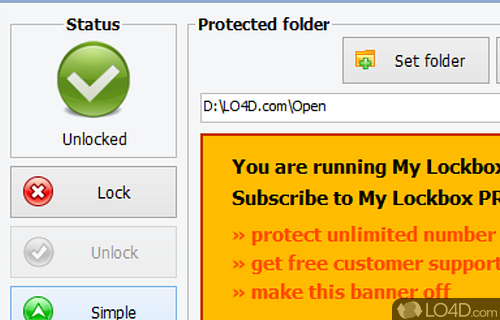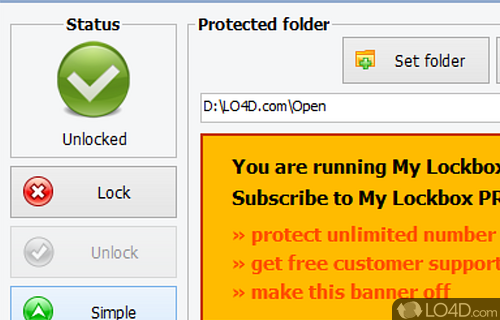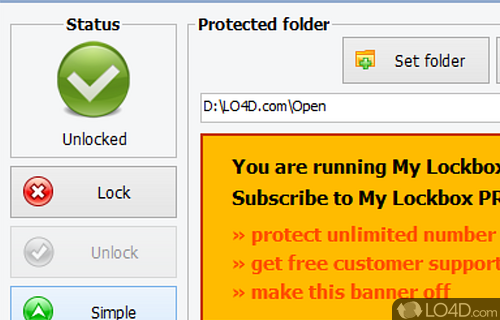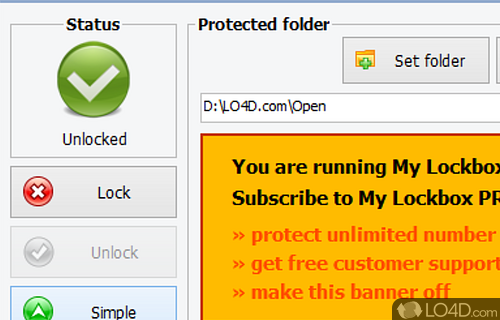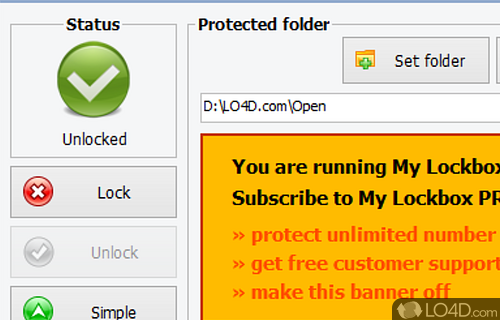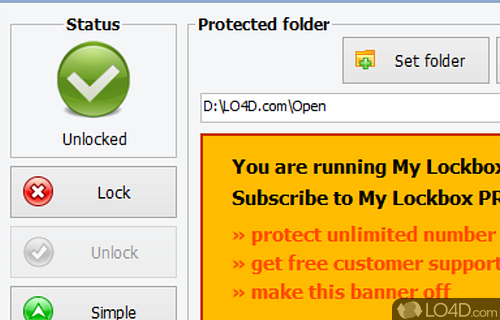Provides a number of options to keep your data, files and folders secure, namely with a password system but without proper encryption.
Very easy to use, and a good way to protect files and folders you deem to be private and necessary to protect, My Lockbox protects designated files and folders behind a password and hides the files from main display in the Windows Explorer.
Though the main program is a freeware application, My Lockbox Professional is the version you may upgrade to with some extra features. The program supports the mainstream Windows filesystems, namely FAT, FAT32 and NTFS for newer versions of Windows such as Windows Vista, Windows 7 and the upcoming version of Windows 8.
Locking your data with My Lockbox is quick and simple, and users are not required to wait a period of time for the program to scramble or otherwise encode the data you've saved within your box. You can also easily access the program dialog box from the system tray where it resides in the background. The user interface also supports skinning, giving users of this software the option to customize the user interface with skins.
The user interface of this program is easy to use, and adding files is as simple as clicking the "Add" button and selecting which files and/or folders you want to protect. It is also safe to use, because My Lockbox will not lock files and folders essential to running Windows.
Overall, My Lockbox is an easy to use application and very effective at what it does and therefore recommended to users wanted to hide their files and folders for free.
Features of My Lockbox
- Access: Remote access with optional port forwarding.
- Backup: Automatically creates backups of protected folders.
- Customization: Customizable user interface.
- Events: Logs access attempts and other events.
- Integration: Integrates with Windows user accounts.
- Lockdown: Lockdown protected folders to prevent changes.
- Notifications: Notifies users of unauthorized access attempts.
- Protection: Password-protects folders.
- Restore: Restore protected folders from backups.
- Scheduling: Automatically starts protecting folders at scheduled times.
- Seamless: Installs as Windows service.
- Security: AES-256 encryption.
- Sharing: Share protected folders with other users.
- Stealth: Hides folders from explorer.
- Whitelist: Whitelist applications for access to protected folders.
Compatibility and License
Is My Lockbox free to download?
My Lockbox is provided under a freeware license on Windows from data encryption software with no restrictions on usage. Download and installation of this PC software is free and 5.1 is the latest version last time we checked.
What version of Windows can My Lockbox run on?
My Lockbox can be used on a computer running Windows 11 or Windows 10. Previous versions of the OS shouldn't be a problem with Windows 8 and Windows 7 having been tested. It comes in both 32-bit and 64-bit downloads.
Filed under: